The success or failure of a software application may be defined by it's User Interface (UI) design. A mobile application with a non-intuitive UI design may be abandoned or uninstalled by the user after first impression resulting in loss of business to the company. In the domain of safety-critical applications such as healthcare or transportation, poorly incorporated UI design may result in erroneous selection of input by the user, which may have catastrophic effects. In general, poor UI design can lead to frustration, confusion, and inefficiency for users.
"People ignore design that ignores people.”
(Frank Chimero)
Scientists and researchers have studied and defined the principles and practices to improve the usability of interactive applications. Big tech companies have translated those general set of principles / heuristics to domain specific UI design guidelines. The main objective of UI design is to create a positive first impression and attracting or retaining customers. A professional design can set a business apart, establish the foundation for lasting customer relationship, and create a sense of brand consistency. In this blog post, I will explain few of the common UI design mistakes to avoid in everyday applications.
Don Norman's Principles of Design
1. Unclear Navigation Menus
Websites with a cluttered navigation bar filled with too many options makes it difficult for users to find what they need. It is overwhelming and confusing for users, leading to a poor user experience. The navigation menus should be simple, visible, descriptive and properly arranged.
2. Inconsistent Design Elements
Inconsistent visual cues confuse users and make the interface look unprofessional. An example is a mobile app where buttons and icons look different on each screen.
Example of Consistent UI Design
3. Poor Readability
A common mistake in UI design is poor contrast, where the text or other UI elements are not easily discernible with the background. If the text is difficult to read, it may lead to accessibility issues, especially for users with visual impairments. An example of a poor UI design for readability is text on a website with a low-contrast background, such as light gray text on a white background.
Although accessibility is about making graphical interfaces more visible to people with visual limitations, optimal color contrast is crucial to make text readable for everyone. The standard for web accessibility, Web Content Accessibility Guidelines (WCAG) version 2.1, defines the requirement for sufficient color contrast as a ratio of at least 4.5:1, which meets the AA conformance level.
Color Contrast Ratio as per WCAG v2.1
4. Non-Responsive Design
A non-responsive design refers to a user interface (website or app) that does not adapt or adjust its layout based on the user's device or screen size. It is frustrating for mobile users, leading to a poor browsing experience. An example is a website that doesn't adapt well to different screen sizes, forcing users to zoom in and out or scroll horizontally.
5. Overuse of Pop-Ups and Modals
A graphical user interface overusing pop-ups interrupts the user’s flow and can cause frustration or annoyance. An example is a website bombarding users with multiple pop-ups and modal windows asking for email sign-ups, feedback, or promotions.
Unnecessary Feedback Modal
6. Difficult-to-Find Controls
The important functions and controls of a website or app should be easily discoverable by the user after simple navigation and browsing. Although, hiding the controls may make the interface aesthetically pleasing, it may lead to frustration if the users are not able to discover the desired controls / functions / features easily. As an example, important buttons or links may be hidden behind menus or are hard to locate.
Simple and Discoverable Interface
7. Unintuitive Form Design
If the form is confusing or unintuitive users may fill out forms incorrectly or abandon them altogether. An example maybe the online forms with unclear labels, poorly arranged fields, or confusing instructions.
Good and Simple Contact Form Design
8. Lack of Feedback
If the users are unsure if their action was registered, it causes confusion and may result in repetitive actions. An example is a button that does not change visually or provide any indication when clicked.
Detailed and Descriptive Feedback on User Action
9. More Steps for Simple Tasks
If the simple major tasks that the UI has been designed to perform takes more steps, it can lead to user frustration and increased abandonment rates. An example is a checkout process that requires numerous steps and excessive information input for a simple purchase.
Simple Checkout Process With Multiple Payment Options
10. Disruptive UI Design
In the UI design, disruption in user’s browsing flow occurs due to unexpected or inconsistent outcomes and it can be disorienting. Examples of disruptive design are links that open in new tabs or too many pop-up windows.
Website Interface Example With Disrupting Popups
11. Misleading Button Labels
If the buttons are not labelled properly, users may perform unintended actions, leading to frustration and errors. An example is buttons labeled in a way that does not clearly indicate their function, such as “Submit” for a search button.
Website Interface Example With Clear Button Labels
12. Non-Standard Interactions
If the UI design includes non-standard conventions and inconsistent elements, users have to learn new interaction methods, which can be inefficient and frustrating. An example is using custom scrollbars or navigation gestures that do not follow standard practices.
Gmail Using Standard Email Naming Conventions
13. Lack of Error Prevention and Handling
Users may become frustrated with trial and error, and unclear error messages do not guide them on how to fix the issue. Examples include the forms that allow invalid data entry without validation or provide cryptic error messages.
Example of Cryptic Error Message
14. Intrusive Auto-Play Media
Auto-play media on interfaces can cause unexpected noise, which can be startling and disruptive, particularly in quiet environments. Example include videos or audio clips that start playing automatically when a user lands on a page.

W3C Discourages the Use of Autoplay Media
15. Overwhelming Amount of Information
Information overload can overwhelm users and reduce the effectiveness of the interface. An example is a dashboard crammed with too much data and numerous graphs, making it difficult to find relevant information.
Example of a Website With a lot of Information
16. Tiny Click Targets
Appropriately sized touch or click targets are essential for using an interface. If the buttons or links are too small, it increases the difficulty of interacting with the interface, leading to user frustration. Examples are small buttons or links that are hard to click, especially on mobile devices.
Example of a Appropriately Sized Click Target
By identifying and addressing above-mentioned common UI design mistakes, designers can create more user-friendly, accessible, and efficient interfaces that enhance the overall user experience.















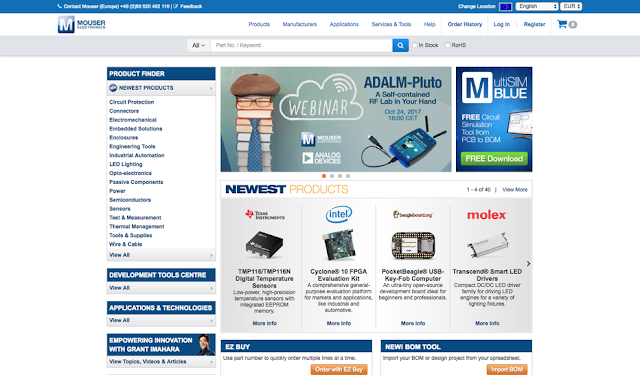

Comments
Post a Comment