Becoming a good software developer involves more than just writing code. It requires adopting habits that foster continuous learning, effective problem-solving, collaborating with peers and professional growth. Efficient programmers cultivate habits that not only enhance their productivity but also contribute to the quality and maintainability of their code. Here are some good habits that efficient software developers typically practice:
1. WRITE CLEAN AND READABLE CODE
Write Efficient Code: The efficiency of a programmer is not evaluated by the number of lines of code written but by the quality of code. Good software developers write fewer lines of code and spend time commenting, documenting, testing and refactoring to make it efficient and ensure that it works as per the requirements.
Use Consistent Naming Convention: Use meaningful and descriptive names for variables, functions, and classes. Consistent naming helps other developers (and your future self) understand the code better.
Keep It Simple: Avoid overcomplicating solutions, strive for simplicity and clarity, making the code easier to read and maintain.
Use Comments Wisely: Write comments to explain the "why" behind complex or non-obvious code, but avoid cluttering the code with unnecessary comments. Well-written code should be self-explanatory. Do not leave commented out code.
Remove Compiler Warnings: Remove compiler warnings in addition to fixing errors for writing robust, maintainable, and clean code. Compiler warnings are indicators of potential issues that might not break the software immediately but could lead to bugs, undefined behavior, or performance issues later on.
Optimize for Non-Functional Aspects: Optimize the code for non-functional aspects including maintainability (refactor / use design patterns), scalability (implement modular design), security (program input validation / encryption), user experience (create responsive design), reusability (use libraries), and reliability (implement error handling). Follow Object-Oriented Programming (OOP) practices for creating modular, reusable, and maintainable code.
2. FOLLOW EFFICIENT DEBUGGING PRACTICES
Reproduce the Bug First: Reproduce the bug before diving into debugging because it allows you to understand the exact conditions under which the bug occurs.
Write Debugging Statements Wisely: Writing a lot of debugging and logging statements can be very helpful during development and troubleshooting, but it should be done with purpose and moderation. Focus on using logging strategically to maintain a clear, manageable, and useful set of logs that can help you diagnose and monitor the application effectively.
Learn and Use Debugging Tools: Learn and use state-of-the-art debugging tools including the debuggers included in IDEs to reduce the debugging time and effort. Learning and using debugging tools is essential for any developer who wants to efficiently identify, analyze, and fix issues in their code. Debugging tools provide powerful features that go beyond simple print statements, allowing you to inspect the behavior of your program in real-time.
3. REFACTOR REGULARLY
Improve Code Iteratively: Regularly revisit and improve your code to simplify, optimize, and remove redundancies. Refactoring helps keep the codebase clean and reduces technical debt.
Refactor When Adding Features: When implementing new features, take the opportunity to clean up related code, improving overall structure and readability.
Refactor Similar Functionality in Legacy Code: Refactoring repeated functionality into a single method improves code maintainability, reduces redundancy, and makes future updates easier. While working with legacy code, it's crucial to proceed carefully, thoroughly test the changes, and ensure that the refactoring does not alter the original intent or functionality.
4. WRITE TESTS AND TEST REGULARLY
Use Automated Testing Tools / Scripts: Use automated tests (unit tests, integration tests, etc.) to verify that your code behaves as expected. Regular testing helps catch issues early in the development process. Automated testing helps to reduce time in repetitive testing while delivering high quality product.
Test Your Code Before Check-in to Version Control System: Testing your code before checking it into a version control system is essential for maintaining a high-quality codebase and preventing issues from propagating to other team members or reaching production. By systematically writing and running tests, performing code reviews, and using best practices for version control, you can ensure that your changes are robust and reliable. This practice not only improves the stability of the application but also fosters a collaborative and efficient development environment.
5. UNDERSTAND THE REQUIREMENTS BEFORE CODING
Analyze Requirements Thoroughly: Before diving into code, take the time to fully understand the problem you're solving. This helps prevent wasted effort on solutions that don’t meet the requirements.
Plan Your Approach: Outline your approach to the problem, considering different strategies and potential challenges before you start coding.
Break Down Problems: Decompose complex problems into smaller, more manageable parts. This makes it easier to tackle each piece systematically.
Think Algorithmically: Develop an understanding of algorithms and data structures to choose the most efficient solution for a given problem.
6. MASTER THE USE OF TOOLS
Use Version Control: Regularly commit your work to a version control system like Git. This not only tracks your progress but also allows you to revert to earlier versions if something goes wrong. Remember to commit the working and tested code frequently. Use meaningful commit messages to let your peers understand the changes you made.
Set Up a Productive Environment: Use tools, editors, and extensions that streamline your workflow. Customize your development environment to suit your preferences and needs.
7. LEARN CONTINUOUSLY
Stay Updated: Keep up with the latest trends, languages, frameworks, and best practices in software development. The tech industry evolves rapidly, so continuous learning is essential. Completely understand the IDE and tools you are using with all features and capabilities including the possibility of augmenting your work using AI tools.
Practice Regularly: Engage in coding challenges, contribute to open-source projects, or work on personal projects to sharpen your skills.
8. BE A GOOD TEAM WORKER
Communicate Clearly: Regularly update your team on your progress, ask for help when needed, and provide clear documentation for your code.
Review and Accept Feedback: Participate in code reviews, both giving and receiving feedback. Constructive feedback helps improve code quality and fosters a collaborative team environment.
Share Knowledge: Help others by sharing your knowledge, whether through mentoring, writing documentation, or contributing to team discussions.
Collective Code Ownership: When working in teams, inform other developers if your code affects their code and call them to pair program. Discuss with your team members before merging conflicts arising from commits to version control system. Do not defend your code, practice egoless programming to foster collective code ownership.
9. MANAGE TIME EFFICIENTLY
Prioritize Tasks: Focus on high-impact tasks first, and avoid spending too much time on minor details that don’t significantly contribute to the project’s goals.
Set Deadlines: Break your work into smaller tasks with deadlines to keep yourself on track and maintain momentum.
Avoid Multitasking: Concentrate on one task at a time to maintain focus and produce higher quality work.
10. STAY ORGANIZED
Keep a To-Do List: Use tools or simple lists to track tasks, bugs, and features. This helps you stay organized and ensures that nothing falls through the cracks. Use a Kanban Board to keep track of your work and maximize efficiency.
Organize Your Codebase: Use a logical and consistent file structure in your projects. This makes it easier for you and others to navigate the codebase.
11. KNOW WHEN TO ASK FOR HELP
Avoid Being Stuck for Too Long: If you’re stuck on a problem, seek help rather than wasting too much time. This not only saves time but also helps you learn from others.
Leverage Online Communities: Use forums, Stack Overflow, or other online resources to find solutions and learn from the experiences of others.
12. PRIORITIZE CODE PERFORMANCE
Optimize When Necessary: Write code that is efficient in terms of both time and space. Avoid premature optimization, but always be mindful of performance.
Profile and Benchmark: Use profiling tools to identify performance bottlenecks in your code and optimize them as needed.
13. TAKE REGULAR BREAKS
Avoid Burnout: Regularly take breaks to recharge and maintain your productivity. A well-rested mind is more effective and creative.
Maintain Work-Life Balance: Don’t let work dominate your life. Balancing work with other activities helps you stay motivated and prevents burnout.
14. DOCUMENT YOUR WORK
Write Clear Documentation: Provide documentation for your code, especially for complex systems or APIs, to help others (and yourself) understand how it works.
Keep Documentation Updated: Ensure that documentation is regularly updated to reflect changes in the codebase. Update tests and documentation when make changes in code.
By adopting these habits, software developers can become more efficient, produce higher quality code, and contribute positively to their teams and projects.


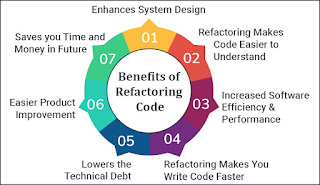



Comments
Post a Comment